 Author
Author |
Topic: New speakers and media extender (Read 3217 times) |
|
amigafan2003
Full Member
  

I'm a YaBB newbie!

Posts: 972
|
 |
New speakers and media extender
« on: Apr 11th, 2008, 1:13pm » |
 Quote Quote  Modify Modify
|
Hey all.
Just bought some 4" JBL GTO427 speakers for the front doors and 6" x 4" JBL GTO6427 speaks for the rear - I want to fit them so the car essentially looks unchanged - I'll let you know hos I get on this weekend 
Also had delivery of a Kenwood KOS-A200 media extender - specs as follows:-
http://www.justkenwood.co.uk/stock01/kosa200.asp
I got the same unit for £63 off ebay 
Wanted to keed the factory look and not have to worry about getting an adaptor for the steering controls and I wanted to keep the CD changer in the boot - this way i get iPod control/USB MP3 playability without a lot of effort  Again, I'll let you know how the fitting goes and where I identify to be a good location for it. Again, I'll let you know how the fitting goes and where I identify to be a good location for it.
|
|
 IP Logged IP Logged |
|
|
|
Kjetil S
Senior Member
   

2001 BMW 520iat

Posts: 1419
|
 |
Re: New speakers and media extender
« Reply #1 on: Apr 11th, 2008, 2:35pm » |
 Quote Quote  Modify Modify
|
That media extender unit looked like a clever little device. Maybe I should consider getting one myself.
|
|
 IP Logged IP Logged |
http://uncyclopedia.org/wiki/Norway
|
|
|
scorpio_man
Administrator
    

Ford Kuga awd
 
Posts: 5654
|
 |
Re: New speakers and media extender
« Reply #2 on: Apr 11th, 2008, 2:37pm » |
 Quote Quote  Modify Modify
|

like the look of that. it's a good find.
let us know how you get on with fitting, etc.
|
|
 IP Logged IP Logged |
|
|
|
amigafan2003
Full Member
  

I'm a YaBB newbie!

Posts: 972
|
 |
Re: New speakers and media extender
« Reply #3 on: Apr 12th, 2008, 8:22pm » |
 Quote Quote  Modify Modify
|
Okay, got the speakers oput today - the fronts aren't 10cm they're 11.5 cm - no probs - 10cm JBL's will fit (I'll post back later). Rears are 5x7's's - grr - my 6x4's are too small - gonna grab a set of 5x7's on Monday.
On the plus side, I've bamaged to seperate the speakers from the front holder meaning I don't have to faff around with alloy sheets and I've got the grills off the rear speakers and also seperated the speakers from the holder. I'm currently undecided whether I'm going to run the existing tweeters off the new JBL's (that I'll have on omnday!).
Photos soon......
|
|
 IP Logged IP Logged |
|
|
|
amigafan2003
Full Member
  

I'm a YaBB newbie!

Posts: 972
|
 |
Re: New speakers and media extender
« Reply #4 on: Apr 14th, 2008, 10:52am » |
 Quote Quote  Modify Modify
|
Okay - quick write up on fitting the speakers. Photo's are from my mobile phone so apologies if they're not great quality.

Door trim off with the speaker exposed - four Phillips screws secure it.

To remove the speaker from the mounting, bend the four tabs out and use a flat bladed screw driver to gently prise the speker out. they are glue to the mounting but as most Scorpios are 10 yrs old, the glue isn't that great anymore!

To fit the new JBL 4" speakers, I needed to trim the lip of the mounting as indicated.

Voila - I love my dremmel!

I also needed to trim a little at the rear to ensure the speaker terminals clear the mounting.

I've used super strength araldite to mount the speakers to the mounting. I'll go around the edge with some sikaflex when the araldite has drive to ensure a good seal around the speaker (there is a small gap at the factory speakers are 11.5cm and the JBL's are 10cm).

I added a small strip of neoprene to the back of the mounting to ensure a good seal to the door and remounted the speaker. you can see the sikaflex in this photo - not overly pretty but it will certainly do a good job at sealing and keeping the speaker in place (it's the stuff they use to mount spoilers with on cars).

Door trim fitted back on - I'm very pleased with the "factory" look and the sound is very good - very pleased with the upgrade 
|
|
 IP Logged IP Logged |
|
|
|
amigafan2003
Full Member
  

I'm a YaBB newbie!

Posts: 972
|
 |
Re: New speakers and media extender
« Reply #5 on: Apr 14th, 2008, 10:58am » |
 Quote Quote  Modify Modify
|
Rear speakers next:-

Rear speaker units are held in by a single 13mm bolt (see the middle ot the speaker magnet). To remove the grill, you need to "melt" the tabs indicated in the above photo and keep going round and around trying to prise the grill off - it will come off eventually! I used a soldering iron to melt the tabs.

See 

Arrrgh! The speakers are 5x7's not 6x4's as I was lead to belive (maybe we need a seperate ICE section on the forums with this info stickied?) I'll get a set of 5x7's tonight - check back later for when i fit them?
|
|
 IP Logged IP Logged |
|
|
|
amigafan2003
Full Member
  

I'm a YaBB newbie!

Posts: 972
|
 |
Re: New speakers and media extender
« Reply #6 on: Apr 14th, 2008, 11:31am » |
 Quote Quote  Modify Modify
|
Media Extender fitting:-

I decided to mount the actual unit on the ecu flap in the glove box for ease of access but still be hidden.

When the panel is clipped up, the unit is nicely out of the way. Tidied the cabling up as well using zip ties.

Decided to mount the supplied USB extension cable tin the arm rest. I prised up the gear surround (which amazingly didn't break any tabs), unscrewed the handbrake lever/tray panel and managed to feed the cable down the gaps to the arm rest - fiddly but doable.

Centre console items re-fitted. I filed a small indent in the handbrake lever pane so the USB cable can come through - nice and neat I think.
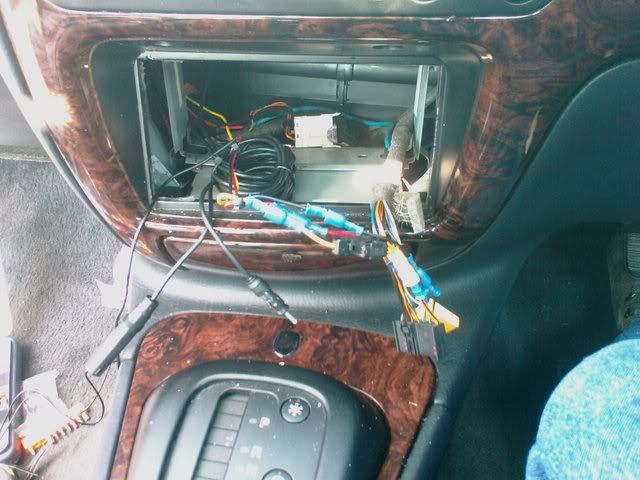
Power next. the unit needs a 12v live, 12v switched and an earth so I piggied these off the back of the OEM head unit. I didn't note then down at the time but the thick brown/black wire is 12v live, green/purple (or was it blue/purple? ANyhow, the on enext to the 12v live) is 12v switched and black is obviously ground. If you're doing this - please use a multimeter to check the wires - it would be just like ford to change the wire colours between years.
*Note - someone PM'd me why I didn't connect the 12v switched for the unit to the aerial out of the radio. Well, I didn't want the unit coming on with the radio if the ignition isn't switched on and draining the battery. In the Scorpio, you can have the radio on for an hour without the ignition swicthed on.

And we're done - note the IR reciever for the unit top left of the gear lever. Head unit showing tuned into 88.3 fm, RDS showing Album title.

It can also show track title (it can also scroll both at the same time).

It shows folder names at root level - I have all my music stored on my pen drive in the Music folder (imaginatively enough).
Impressions of the unit?
Over the moon with it. Easy to fit if you don't mind removing some trim and splicing into some power cables. Remote is nice to use.
Sound quality is easily as good as MP3's converted to a music cd and played through the boot changer. I had to change the modulation level from 2 to 1 to removed a couple of "clicks" I was getting during play back. This has the effect of dropping the volume level - I'd say it is about 2/3rd's the volume as when playing a CD but it's still ear splitting at max volume (36) which I can do now with my new speakers.
I'm looking forward to tring the RCA and mini-jack line ins when my new iPod style player arrives.
What a great way to add MP3 player capability but keep the factory look, CD changer and column controls 
|
|
 IP Logged IP Logged |
|
|
|
|